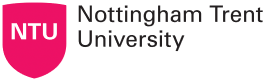RefWorks
RefWorks is the reference management software available for NTU students and researchers. It will help you to gather, manage, store and share bibliographic information, as well as generates reference lists.
RefWorks is web-based, so you can use it both on and off campus. You need your University username and password to log in.
New users will need to create an account.
The RefWorks User Guide  contains introductory information for getting started with RefWorks, as well as step-by-step examples for using it with different databases. The software also provides a number of tutorials and help tools.
contains introductory information for getting started with RefWorks, as well as step-by-step examples for using it with different databases. The software also provides a number of tutorials and help tools.
Existing users may have an account with Legacy RefWorks. You should continue to use this version if you are working on a long document (e.g. thesis or writing for publication) and are using the Write-N-Cite tool to manage your citations and bibliography. Please contact the Library, if you would like advice on upgrading to the new version of RefWorks.
RefWorks is a valuable tool in assisting with your development of wider referencing and plagiarism skills.