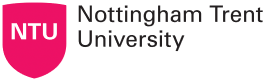Where can I find a PC?
Select the campus you are visiting to see how many PCs are available.
City Campus availability
Barnes Wallis (Art & Design students only)
| Location |
Opening hours for today |
Status |
Free |
Total |
| 101 - Open access Macs |
Closed
|
Closed |
-
|
-
|
| 001 - Open access PCs and Macs |
Closed
|
Closed |
-
|
-
|
| Room B01 |
Closed
|
Closed |
-
|
-
|
Boots Library
| Location |
Opening hours for today |
Status |
Free |
Total |
| Level -1 |
Open 24 hours
|
Open |
31
|
32
|
| Level 1 |
Open 24 hours
|
Open |
134
|
135
|
| Level 2 |
Open 24 hours
|
Open |
113
|
117
|
| Level 4 |
11am - 12am
|
Closed |
-
|
-
|
Chaucer
| Location |
Opening hours for today |
Status |
Free |
Total |
| Room 3801 |
Closed
|
Closed |
-
|
-
|
| Room 437 |
Closed
|
Closed |
-
|
-
|
| Room 1704 |
Closed
|
Closed |
-
|
-
|
| Room 3608 |
Closed
|
Closed |
-
|
-
|
| Chaucer Student Study Lounge |
Closed
|
Closed |
-
|
-
|
City
| Location |
Opening hours for today |
Status |
Free |
Total |
| Boots Level 0 |
12.01am - 12am
|
Open |
72
|
78
|
Dryden
| Location |
Opening hours for today |
Status |
Free |
Total |
| Dryden Ground Floor |
10am - 4pm
|
Closed |
-
|
-
|
Lady Djanogly LT
| Location |
Opening hours for today |
Status |
Free |
Total |
| Level 0 |
12.01am - 12am
|
Open |
72
|
78
|
Newton
| Location |
Opening hours for today |
Status |
Free |
Total |
| Newton Gallery Area 1 |
Closed
|
Closed |
-
|
-
|
| IT1 |
Closed
|
Closed |
-
|
-
|
| IT2 |
Closed
|
Closed |
-
|
-
|
| IT3 |
Closed
|
Closed |
-
|
-
|
| IT4 |
Closed
|
Closed |
-
|
-
|
| Newton Gallery Area 2 |
Closed
|
Closed |
-
|
-
|
Colour key
Level of PCs available - high medium low booked closed total
* These locations are available for use during the hours stated unless booked for a class.
Note: Whilst we try to ensure that this information is correct, during busy periods the number of available PCs may change quickly and may be affected by technical issues.