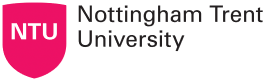AT software at NTU
What are ‘assistive technologies’?
Assistive technologies make it easier for some students to use computers to support their studies. This information refers to software that is available to download from the software hub onto NTU student PCs for use by the whole student community. In addition, selected PCs also have screen-reading software (JAWS) and screen-magnification software (ZoomText) for visually impaired students. Please ask about these at Library Information Desks.
- TextHelp Read&Write (version 11.5)
Read&Write is a literacy support tool designed to assist students when reading or composing text. It is sometimes referred to as Texthelp (the name of the company that produces this software: Texthelp Systems Ltd). - MindGenius (version Business 6 Enterprise)
MindGenius can help you create a mind map of your ideas and gain a clear understanding of how to order them for your assignments. The software can convert these mind maps into easy-to-follow essay plans.
The following software is available on selected computers in the libraries and available from the software hub.
- Inspiration (version 7.5)
Inspiration is another mind mapping software package that can convert mind maps into easy-to-follow essay plans.
Finding the software on an NTU computer – easy guide
The following software packages are available for students to download from the software hub (there is a shortcut available on all university PC’s or online.
Online tutorials and support
Read&Write
You can find links to videos demonstrating the different features of Read&Write by going to YouTube and typing read and write 11.5 in the Search box.
MindGenius
You can download MindGenius tutorials and example maps from the MindGenius website. You will find lots of resources to help you get the most out of the software.
Inspiration (selected library PC’s)*
There are a range of tutorials and examples at Inspiration software’s website or go to YouTube and type Inspiration Software in the search box.
* Printable copies of training manuals are available for Read&Write and Inspiration. If you would like copies of these, please email NTU dyslexia support.