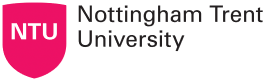Get or reset your password
New students
To access resources like online enrolment and your NTU email, you will need both your NTU ID and password. You will need to complete this process to get your password.
To initiate the four-step process, you first need to read and accept the Eduserv Chest Copyright Acknowledgement.  You will then be prompted for your NTU ID which you should have received in official emails and letters sent to you from the University. Click on the button at the bottom of this page to start the process.
You will then be prompted for your NTU ID which you should have received in official emails and letters sent to you from the University. Click on the button at the bottom of this page to start the process.
If you have not received the information containing your NTU ID or you have misplaced it, please contact us.
Returning students
If you are a returning student, you will already have your NTU ID (username) and password which you can use to enrol online now. If you have lost your password, please complete this process to obtain a new one.
To initiate the four-step process, you first need to read and accept the Eduserv Chest Copyright Acknowledgement.  You will then be prompted for your NTU ID which can be located on your Smartcard in the field titled username. Click on the button at the bottom of this page to start the process.
You will then be prompted for your NTU ID which can be located on your Smartcard in the field titled username. Click on the button at the bottom of this page to start the process.
If you have misplaced your smart card, then please contact us. You will also need to email Card Services.