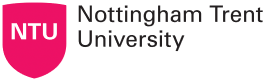Information Systems
We know how important it is for you to have the right technologies to enable you to excel in your studies. As a student at NTU you have access to a great range of IT facilities and support, and the information below will help you to get the most out of the technology available.
Getting started
Lots of information on using NTU's PCs, including how to log in, print, photocopy and use your NTU email.
IT support for students
Need IT support? Visit an NTU library and speak to a librarian or log on to the IT support forum for help on issues such as connecting to Wi-Fi, using printers, issues with software, syncing your timetable, and anything else you might need help with. If you can't find what you're looking for, submit a request for assistance via the forum and IT will get back to you.
Free copy of Student Office 365
While you're a student at NTU you can download and use a free version of *Student Office 365, including Microsoft Word, PowerPoint, Excel and more.
*Subject to terms and conditions.
MyNTU - The student app
Your timetable, maps, NOW resources, attendance, dropbox deadlines and more! MyNTU gives you all the information you need for University, right in the palm of your hand. Available to download from the Apple and Android App stores.
Connect to NTU Wi-Fi
For free Wi-Fi access on all three campuses, connect to 'ntu-wifi' and enter your student log-on details. If you need help, contact us using the details above.
Sync your NTU timetable to your mobile device
Easily view your NTU timetable on your mobile device by syncing it with your calendar.
- Sync your Windows device
- Sync your Blackberry
- Sync your Android device
- Sync your Apple device
Find the nearest available PC and printer
You can locate your nearest available PC with our PC availability tool. Digital TV screens across each campus show where you can find a free PC, and you can also check availability online.
Something not working as it should?
Please also let us know if you spot a fault with any of NTU's IT equipment so we can fix it as soon as possible. Speak to a librarian or log a call via the IT support forum.
Your Voice Has... influenced change!
We constantly strive to improve our IT services for our students. Take a look at the IT improvements we have made over the last year.