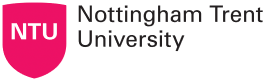Printing tips
We can print from all Microsoft packages including Word, Powerpoint, Publisher, Excel and Project.
The easiest way to bring these files in is on a USB stick or hard drive. We can retrieve files from your email but it saves time to have them pre-saved on a device.
Most of the time it is fine printing from the above files, however sometimes you find that the text, pictures or graphs move and mess up the structure of your document when we open them on our computers. For this reason we recommend you save your files as the original and a PDF file.
We also print from the whole Adobe suite. These files must be saved as either a JPEG or PDF, they will not be printed unless this is done because of the time involved in printing full size files. Follow the instructions below for each package.
Photoshop
Save as a JPEG or PDF. You must flatten your file before you save as a PDF or the file size will be very large because of the layers still being read.
Illustrator
Save as PDF.
InDesign
Export as a PRINT PDF and make sure the spread setting is turned OFF.